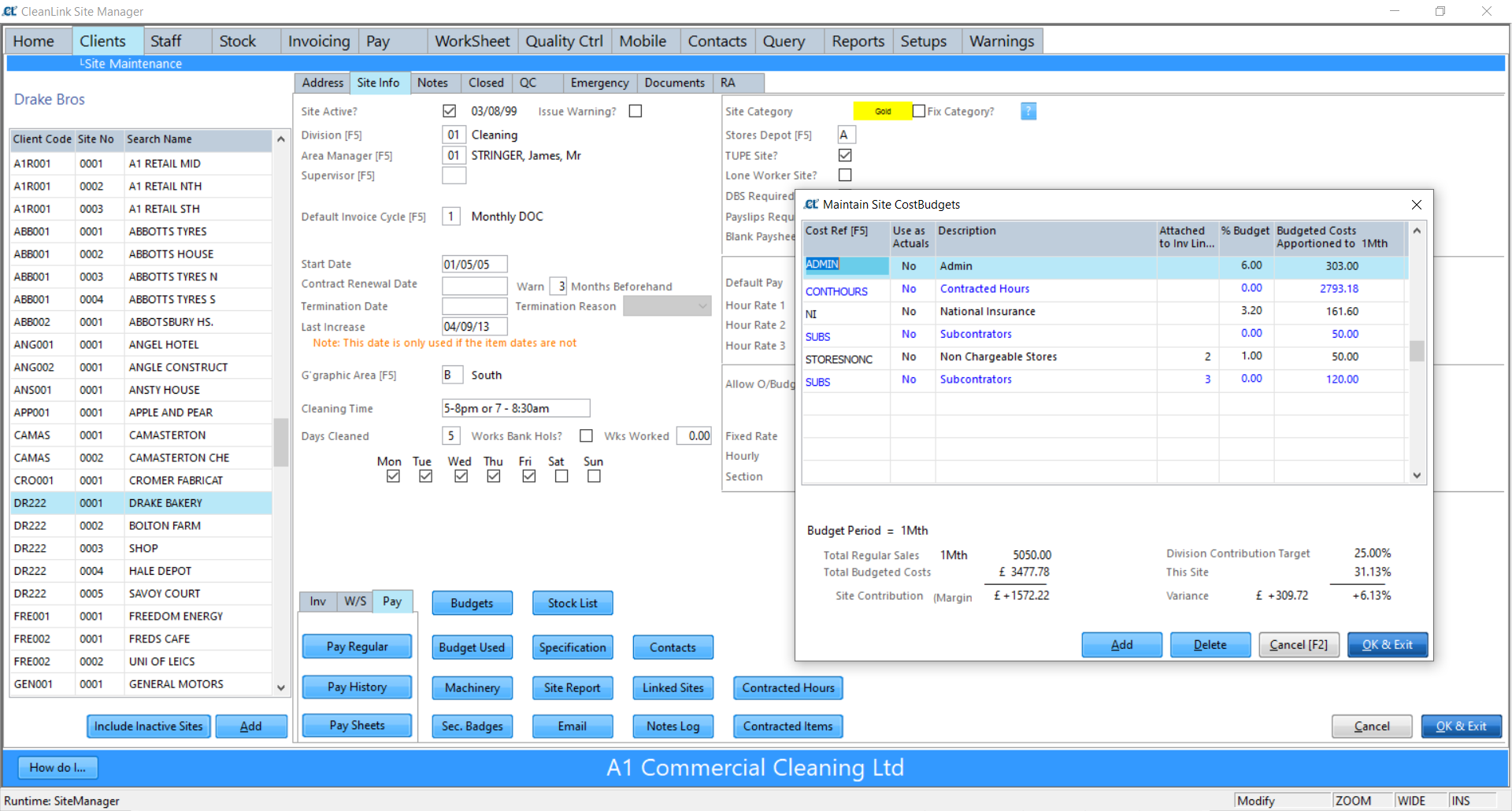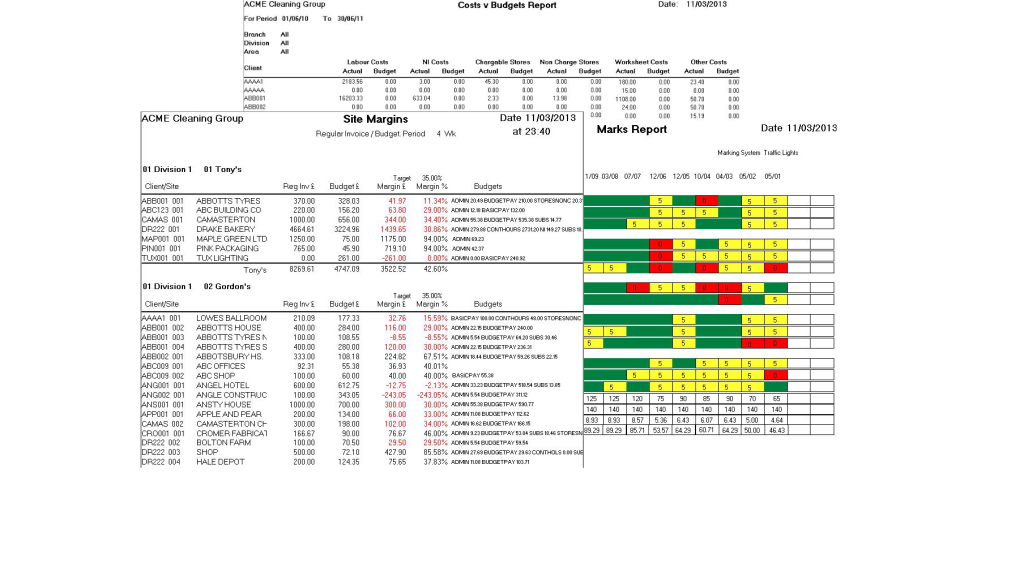All elements of management are controlled from the site – the ‘who, when and where’: The days cleaned, who cleans what, how much each employee is paid, how many hours worked, who manages, how much was invoiced and when, which items are bought in, budgets, machinery, documents, closed log, notes log, complaints, QC visits, Risk Assessments and Emergency Contacts – these all are linked to a Site.
Our Site Manager application works seamlessly with our Mobile App to enable your head office staff to control various functions including client data & contract management, periodics, work sheets, stores, site budgets, staff management and management reporting, whilst your Site Managers manage the day to day activities on site.
Site Setup
- Set up Client & Site details and assign to an Area Manager
- Create Budgets for staff, materials and sub-contractors
- Set up Invoicing lines for regular staff, materials and sub-contract charges
- Add Cleaning Specification, working days and hours
- Add Stores and Machinery, and specifiy special charge rates
- Create a Site Hazard list from a company master list
- Create Quality Audit Checklist from company master templates
- Create a schedules for Worksheets, Risk Assessments, Quality Audits and Invoices by setting up regular Cycles
- Reminders can be set to ensure nothing is missed!
On-Site Mangement
- If your Managers are on site, or on the move, they can use CleanLink’s mobile App to support a number of management processes:
- Download & request changes to site and contract details
- Order stores and request replacement machinery
- Carry out and sign off Quality Audits, Risk Assessments and Service Reviews
- Respond to variation work requests, by setting up and costing worksheets
- Send the results of Quality Audit and Service Reviews directly to your client and/or back to your head office
- Interview and hire new staff – record details and capture documentation
- Conduct Staff Reviews, record and sign off the results
- No need to return to your Head Office – all the ‘paperwork’ is done!
Head Office Support
- Head Office Staff use Site Manager to control and support a number of management processes:
- Make changes to site and contract detail
- Raise PO’s for stores and allocate to sites
- Manage machinery servicing & records
- Process variation work requests, by importing worksheets and budget costs
- Send the results of Quality Audit and Service Reviews directly to your clients
- Run invoicing cycles
- Import and process new staff applications
- Import completed Quality Audits, Risk Assessments and Service Reviews
- Compare with historical records and with other sites
- Run & analyse Site Management Reports
- Send Reports to your client’s or MD’s area in the CleanLink Portal